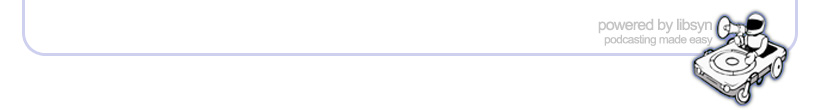Sat, 27 January 2018
Welcome to episode 195, I had planned to cover a different subject (The dangers of automation - let me know your thoughts on that!) this week but then I got an excellent voicemail question from Giles about the differences between following and connecting and decided to cover that subject in more detail. But before that……
Find the Right Words to Land the Right Job
LinkedIn are clearing ‘moving the furniture’ on desktop at the moment, so many things are not working - especially @mentions and notifications. I also found that only half the comments on one of my posts were showing when I checked on mobile. Suggest you keep an eye on mobile at the moment until things settle down.
As I mentioned, this subject was instigated by a question I received from Giles;
Definition: Following someone means that you could see their content and activity in your feed (articles, posts, shares, likes and comments). You can follow anyone on LinkedIn provided their setting allow this. You can follow up to 5000 people who are not your connections. To follow someone simply click on the 3 dot ‘More’ menu at the top of their profile or look for the Follow button on the Activity section of their profile. Connecting A connection is a follower and someone you follow by default. You can unfollow a connection at anytime from the ‘More’ menu. You are allowed up to 30,000 connections. The difference with a connection is that, as well as their activity you are able to see and filter their connections (dependant on their setting), send messages and see their full contact info including their primary email address. Now to Giles question Firstly let me address the question of blocking. This is the only way you can prevent him from following you
What harm can come from him seeing your activity - assuming you are not giving away commercially sensitive information? This brings up a wider point; The ethics of competition on LinkedIn; Is it ethical to provide advice and demonstrate your knowledge on a competitors post? When to follow and NOT connect A complete stranger whose content you find interesting Obviously 1 and 3 may be pre-cursors to connecting. Following has been around on LinkedIn for years but still most people just connect, it’s beginning to be understood better but we still have a way to go. When I talk with people who are more familiar with other social networks, I explain the mechanics of LinkedIn as being like a blend of Twitter, where you follow and Facebook where you connect (friend). On LinkedIn you can do either! This weeks question is also about following and comes from Nigel Willis
Nigels first question refers to following Influencers such as Bill gates. Influencers have become known for posting some decent content but never engaging with comments, this somewhat flies in the face of the point of content in my opinion! I’m not surprised you want to unfollow Bill and as far as I know it will not cause you any issues with the algorithm. |
Informed Podcast by Mark Williams The podcast for LinkedIn™️ users

Categories
generalArchives
AprilMarch
February
January
December
November
October
September
August
July
June
May
April
March
February
January
December
November
October
September
August
July
June
May
April
March
February
January
December
November
October
September
August
July
June
May
April
March
February
January
December
November
October
September
August
July
June
May
April
March
February
January
December
November
October
September
August
July
June
May
April
March
February
January
December
November
October
September
August
July
June
May
April
March
February
January
December
November
October
September
August
July
June
May
April
March
February
January
December
November
October
September
August
July
June
May
April
March
February
January
December
November
October
September
August
July
June
May
April
March
February
January
December
November
October
September
August
July
June
May
April
March
February
January
December
| S | M | T | W | T | F | S |
|---|---|---|---|---|---|---|
| 1 | 2 | 3 | 4 | 5 | 6 | |
| 7 | 8 | 9 | 10 | 11 | 12 | 13 |
| 14 | 15 | 16 | 17 | 18 | 19 | 20 |
| 21 | 22 | 23 | 24 | 25 | 26 | 27 |
| 28 | 29 | 30 | ||||
Syndication